Trend Micro Password Manager is a free, secure application designed to store and protect your login credentials, offering additional protection against online threats.
Key Features:
- Password Safety: Easily identify and change weak passwords to enhance your online security.
- Touch ID: Access your Password Manager with a simple touch of your finger for quick and secure login.
- Secure Browser: Benefit from keystroke encryption that keeps you safe with enhanced security while browsing.
- Password Generation: Create unique, tough-to-hack passwords for your online accounts.
- Keystroke Encryption: Protect passwords you type from being read by cybercriminals.
Compatibility:
Password Manager is compatible with Windows, macOS, Android, and iOS devices.
How to Install:
- Windows: Download and install the application from the official website.
- macOS: Download and install the application from the official website.
- Android: Open the Play Store, search for Trend Micro Password Manager, then tap the Install button.
- iOS: Open the App Store, search for Trend Micro Password Manager, then tap the Get button.

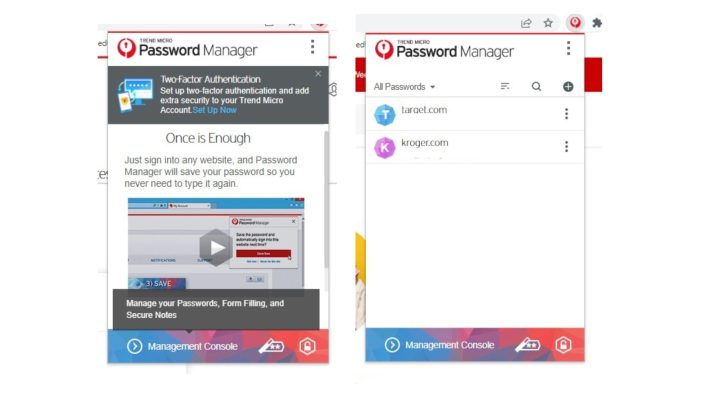
For more information or to download Trend Micro Password Manager, visit the official website.


