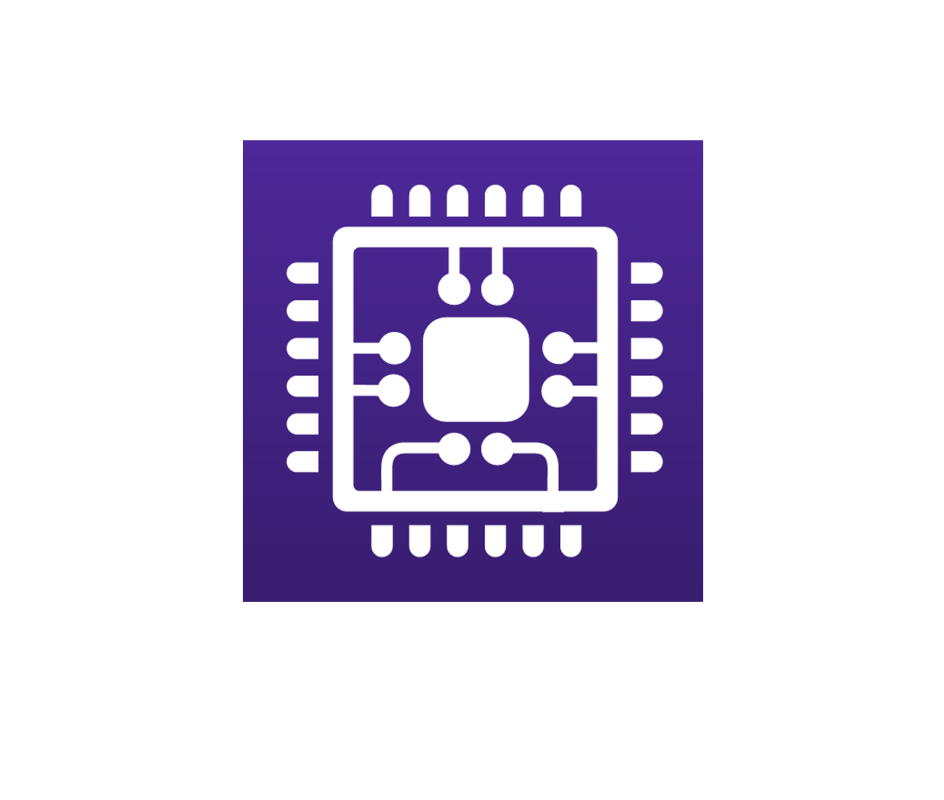CPU-Z is a popular and widely-used system monitoring utility designed to provide detailed information about the various components of a computer system. Developed by CPUID, CPU-Z primarily focuses on providing information about the CPU (processor), but it also offers insights into other key components such as the motherboard, memory (RAM), and graphics card. Here’s some information about CPU-Z:
1. **CPU Information**: CPU-Z displays detailed information about the CPU installed in the system, including the manufacturer, model name, architecture, core count, clock speed, and various other specifications such as cache sizes, instruction sets supported, and voltage levels.
2. **Motherboard Information**: CPU-Z provides information about the motherboard installed in the system, including the manufacturer, model name, chipset, BIOS version, and specifications such as the bus speed, memory slots, and PCIe configuration.
3. **Memory (RAM) Information**: CPU-Z reports detailed information about the system’s memory (RAM) configuration, including the type of memory modules installed (e.g., DDR3, DDR4), total memory capacity, memory speed (frequency), timings, and other relevant parameters.
4. **Graphics Card Information**: While CPU-Z primarily focuses on CPU-related information, it also provides basic details about the graphics card installed in the system, such as the GPU (graphics processing unit) manufacturer, model name, GPU clock speed, and memory size.
5. **Real-Time Monitoring**: CPU-Z offers real-time monitoring of CPU utilization, clock speeds, temperatures, and voltages. This allows users to monitor system performance and hardware parameters while running applications or performing tasks that stress the system.
6. **Validation and Benchmarking**: CPU-Z includes features for validating system information and benchmarking CPU performance. Users can generate validation files that confirm the accuracy of the reported hardware information, and they can also perform basic benchmark tests to assess CPU performance relative to other systems.
7. **Portable Version**: CPU-Z is available in both installer and portable versions. The portable version can be run directly from a USB drive without the need for installation, making it convenient for users who want to quickly gather system information on multiple computers.
8. **Platform Compatibility**: CPU-Z is compatible with various versions of the Windows operating system, including Windows 10, Windows 8/8.1, Windows 7, Windows Vista, and Windows XP. Additionally, there are versions of CPU-Z available for other operating systems such as Linux and Android.
9. **User Interface**: CPU-Z features a simple and user-friendly interface that presents system information in a clear and organized manner. Users can easily navigate between tabs to access information about different hardware components.
Overall, CPU-Z is a valuable tool for users who want to gather detailed information about their computer hardware configuration, monitor system performance, and validate CPU specifications. It’s widely used by enthusiasts, overclockers, system builders, and IT professionals to optimize system performance and troubleshoot hardware issues.