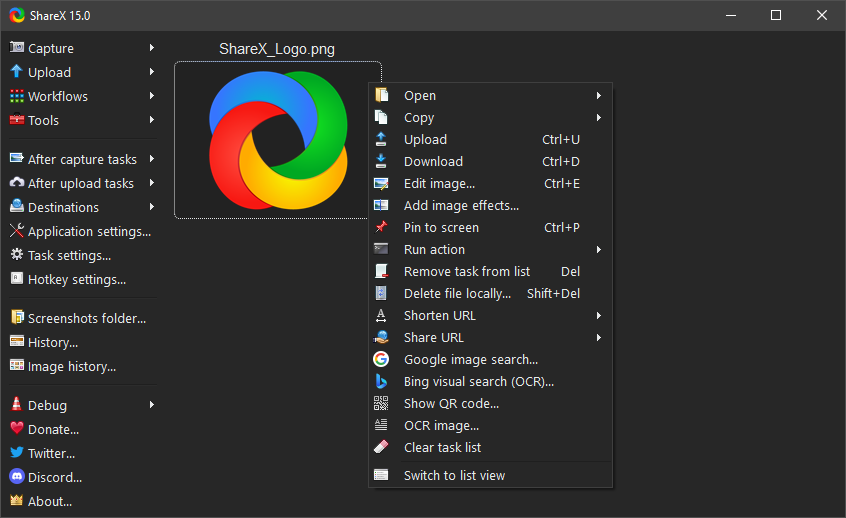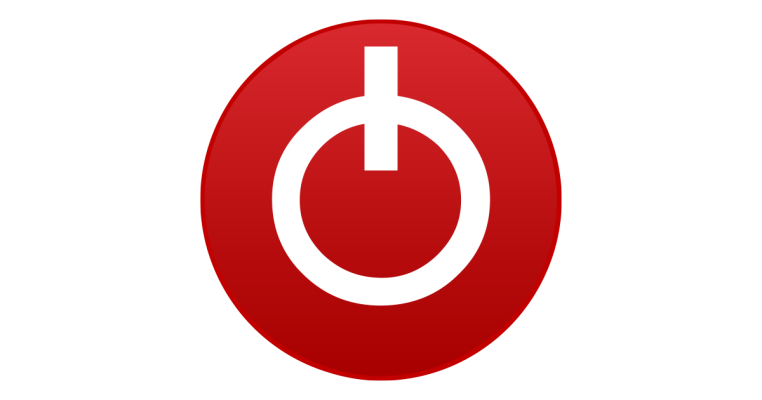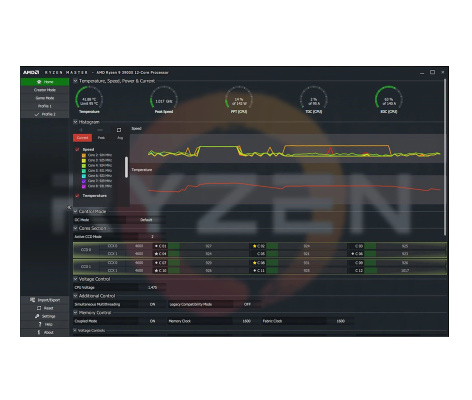ShareX is a free, open-source screen capture and file-sharing software designed for Windows users who need a powerful and versatile tool for capturing, editing, and sharing screenshots, screen recordings, and GIFs. Known for its extensive customization options and lightweight design, ShareX is widely used by professionals, gamers, educators, and content creators for efficient screen capturing and productivity tasks.
Features and Functionality
ShareX provides a variety of screen capture modes, including full-screen, window, region, scrolling capture, and freehand selection. Users can also record their screen as a video or GIF, making it ideal for tutorials, demonstrations, and presentations. The software supports hotkeys for quick actions, allowing users to take screenshots or start recordings instantly.
A key advantage of ShareX is its built-in image editor, which enables users to annotate, blur, crop, highlight, and add text to screenshots before saving or sharing them. The software also includes a powerful OCR (Optical Character Recognition) tool that can extract text from images, making it useful for document digitization and data extraction.
File Sharing and Cloud Integration
ShareX supports direct uploading to various cloud storage and file-sharing services, including Google Drive, Dropbox, OneDrive, Imgur, and FTP servers. Users can generate shareable links for quick distribution of screenshots, videos, and files. The software also provides customizable workflows, allowing users to automate tasks such as watermarking, resizing, and uploading files to specific destinations immediately after capture.
Customization and Productivity Tools
One of ShareX’s standout features is its high level of customization. Users can create custom workflows, define hotkeys, and configure output settings to match their preferences. The software includes additional productivity tools such as a color picker, ruler, hash checker, and QR code generator, making it a valuable all-in-one utility.
Why Choose ShareX?
ShareX is completely free, with no ads or limitations, making it one of the best screen capture and file-sharing tools available. It offers a rich set of features that surpass many paid alternatives, making it an excellent choice for professionals and casual users alike. Whether you need to capture a quick screenshot, record a tutorial, or share files efficiently, ShareX provides a robust and customizable solution for all your screen capturing needs.