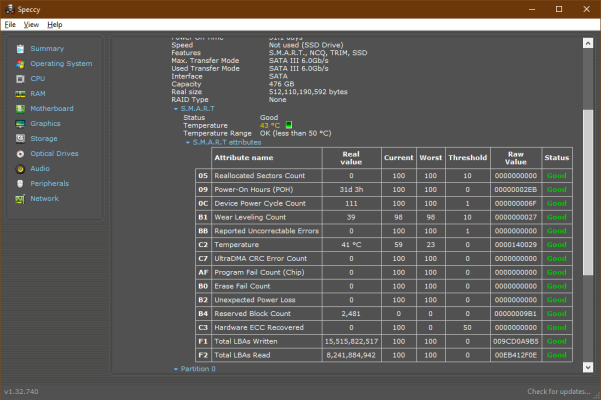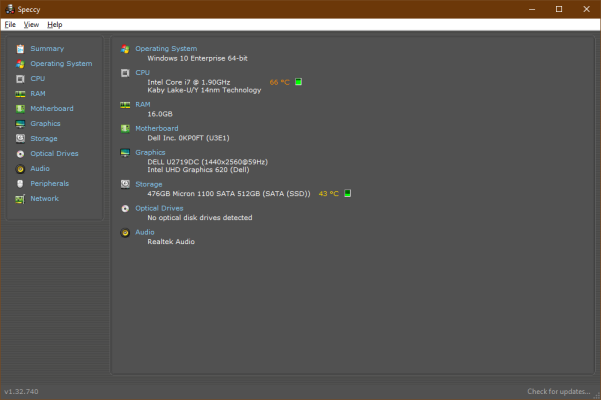Speccy is a system information tool developed by Piriform, the same company behind CCleaner and Recuva. It provides users with detailed information about the hardware and software components of their Windows-based computers. Here’s some information about Speccy:
1. System Information: Speccy gathers comprehensive information about the hardware components installed in a computer system, including the CPU (processor), GPU (graphics processing unit), motherboard, memory (RAM), storage devices (HDDs, SSDs), optical drives, and audio devices. It also provides details about the operating system, including the version, installation date, and product key.
2. Real-Time Monitoring: Speccy offers real-time monitoring of various system parameters, including CPU temperature, GPU temperature, fan speeds, voltages, and SMART attributes for storage devices. Users can view these parameters in real-time and track changes over time to monitor system health and performance.
3. Detailed Hardware Analysis: Speccy provides detailed hardware analysis, presenting information in an easy-to-read interface with graphical representations and clear descriptions. Users can view specifications such as CPU model, clock speed, number of cores, GPU model, memory size and speed, and storage capacity.
4. Operating System Information: In addition to hardware information, Speccy provides detailed information about the operating system, including the version, edition, architecture (32-bit or 64-bit), and installed updates. It also displays information about installed software applications, startup programs, and system drivers.
5. Customizable Interface: Speccy features a customizable interface that allows users to choose which system parameters to display and customize the layout according to their preferences. Users can organize information into tabs, rearrange columns, and choose between different display formats.
6. Snapshot Feature: Speccy includes a snapshot feature that allows users to save system information as a snapshot file for future reference or troubleshooting purposes. Snapshots capture the current state of the system, including hardware specifications, operating system details, and installed software, enabling users to compare system configurations or share information with others.
7. Compatibility: Speccy is compatible with various versions of the Windows operating system, including Windows 10, Windows 8/8.1, Windows 7, Windows Vista, and Windows XP. It supports both 32-bit and 64-bit editions of Windows.
8. Free and Paid Versions: Speccy is available in both free and paid versions. The free version offers basic system information and monitoring capabilities, while the paid version (Speccy Professional) includes additional features such as automatic updates, technical support, and commercial use licensing.
9. User-Friendly Interface: Speccy features a user-friendly interface with intuitive tools and navigation options, making it easy for users to access and interpret system information. It provides clear descriptions and explanations for each hardware component, helping users understand their system configuration and specifications.
Overall, Speccy is a valuable tool for users who want to gather detailed information about their computer’s hardware and software components. Whether you’re a casual user, system builder, or IT professional, Speccy provides the tools you need to monitor, analyze, and troubleshoot your computer system effectively.
Top 10 FAQ – Speccy
1. What is Speccy?
Speccy is a system information tool developed by Piriform (the creators of CCleaner). It provides detailed insights into your computer’s hardware and software, including the CPU, RAM, motherboard, storage, operating system, and more.
2. Is Speccy free to use?
Yes, Speccy offers a free version with essential system information. There is also a Speccy Professional version, which includes advanced monitoring, automatic updates, and premium support.
3. What kind of information does Speccy provide?
Speccy displays detailed information about:
- CPU (Processor) – Model, speed, temperature, and core usage.
- RAM (Memory) – Type, size, speed, and number of memory slots used.
- Motherboard – Manufacturer, chipset, and BIOS version.
- Graphics – GPU model, temperature, and memory usage.
- Storage – Hard drive and SSD details, including health status and temperatures.
- Network – Adapter details, IP address, and network activity.
- Operating System – Version, updates, and system uptime.
4. Can Speccy monitor my system temperature?
Yes, Speccy provides real-time temperature readings for your CPU, GPU, motherboard, and hard drives, helping you monitor overheating issues.
5. How do I download and install Speccy?
- Visit the official Piriform website.
- Download either the free or Professional version.
- Run the installer and follow the on-screen instructions.
- Launch Speccy to view your system details.
6. Is Speccy safe to use?
Yes, Speccy is a trusted tool developed by Piriform, the same company behind CCleaner. It does not modify system settings or install unwanted software. Always download from the official website to avoid fake versions.
7. Can I export or share my system information?
Yes, Speccy allows you to export reports as a text file, XML, or snapshot file, making it easy to share your system specs with tech support or online forums.
8. How accurate is the information provided by Speccy?
Speccy gathers real-time data directly from your hardware and operating system, making it highly accurate. However, some custom or overclocked components may not always display correctly.
9. Can Speccy help diagnose computer issues?
Yes! Speccy is useful for:
- Checking hardware temperatures to prevent overheating.
- Verifying system specifications before upgrading components.
- Detecting failing hard drives by monitoring health status.
- Identifying RAM slots & speeds for upgrading memory.
10. Does Speccy work on Windows 10 and Windows 11?
Yes, Speccy is compatible with Windows 7, 8, 10, and 11. It works on both 32-bit and 64-bit operating systems.
Speccy is an excellent lightweight tool for checking your computer’s specifications and monitoring hardware health. Whether you’re troubleshooting issues or planning an upgrade, Speccy provides detailed and essential system insights at a glance.