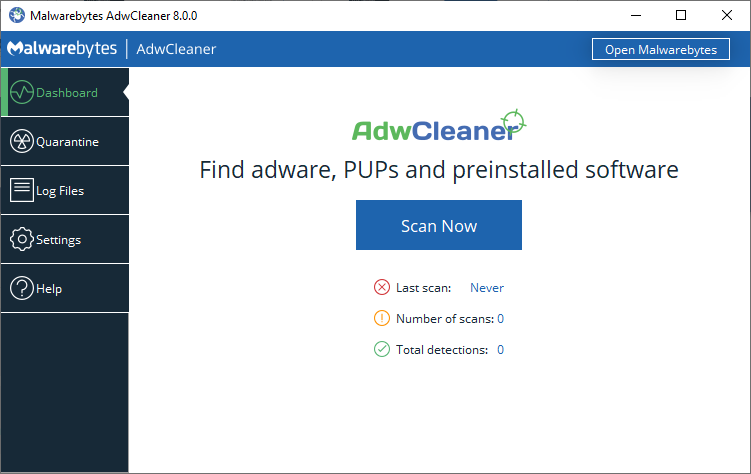AdwCleaner is a free anti-malware removal tool designed to eliminate various unwanted software from your computer, including:
- Adware (advertising-supported software)
- PUPs/LPI (Potentially Unwanted Programs/Low Priority Items)
- Toolbars
- Hijackers (browser homepage hijackers)
- Spyware
It quickly scans your system and removes these unwanted programs to keep your computer running smoothly and securely. The tool offers both “Scan” and “Clean” modes and can be easily uninstalled using the “Uninstall” button. AdwCleaner is compatible with Windows 7, 8, 8.1, 10, and 11 (both 32 & 64-bit systems).
Key Features:
- Removes Adware and Unwanted Programs: Aggressively targets adware, spyware, PUPs, and browser hijackers using specially engineered technology.
- Eliminates Annoying Software: Removes unwanted browser toolbars and bundled programs that can introduce spyware and PUPs, giving you back control of your browsing experience.
- Fast Scanning: Scans your computer in seconds, cleaning it faster than it takes to make a cup of coffee.
- No Installation Required: Uses minimal memory and processor power. Simply download, launch, and click to scan.
Understanding Unwanted Software:
- Adware: Software that displays or downloads advertising content to a computer or mobile device, often bundled with other software or preinstalled. While some adware is harmless, others can collect personal information or track browsing activities without consent.
- PUPs (Potentially Unwanted Programs): Software that may be unwanted or harmful, including adware, spyware, and other types of malware that collect personal information, track browsing activity, or display unwanted ads. Often bundled with preinstalled software, PUPs can install without user consent.
- Spyware: Software that collects information about a device and its user without consent. It can track keystrokes, collect personal information (e.g., login credentials, credit card numbers), and even take screenshots. Some spyware redirects browsers to unwanted websites or displays pop-up ads.
How to Remove Adware or Unwanted Programs:
- Use an Anti-Malware Program like AdwCleaner: Regularly update your anti-malware software and run scans to detect and remove adware and other potentially unwanted programs.
- Remove Unwanted Programs: Go to the Control Panel and uninstall any suspicious or preinstalled software that you do not recognize.
- Remove Unwanted Browser Extensions: Check your browser settings and remove any extensions that seem suspicious or unnecessary.
- Reset Your Browser Settings: If adware persists, reset your browser to its default settings.
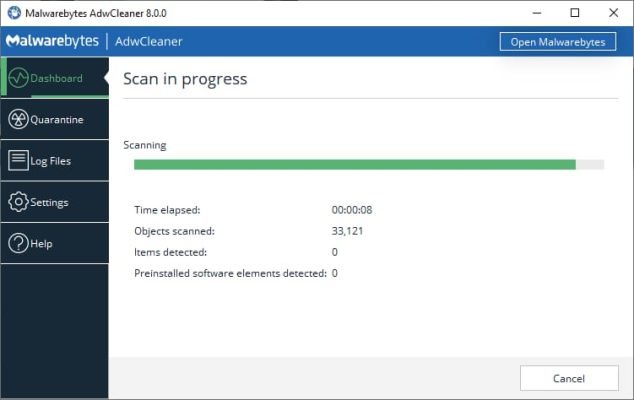
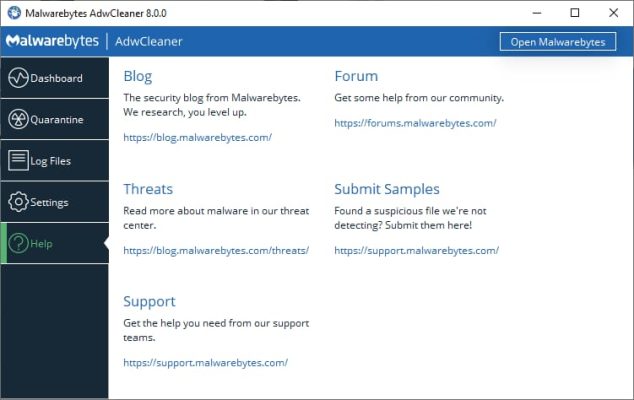
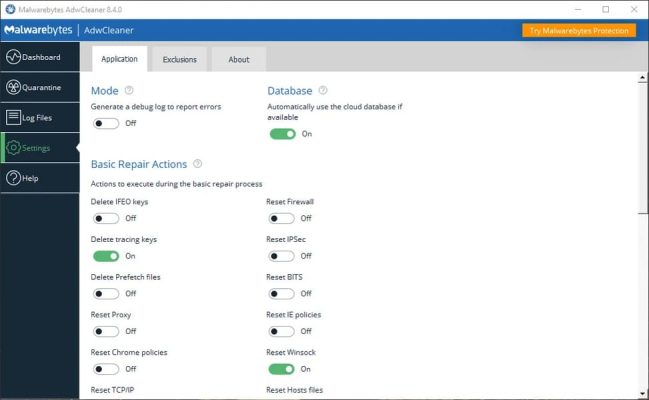
For more information and to download AdwCleaner, visit the official ToolsLib page.