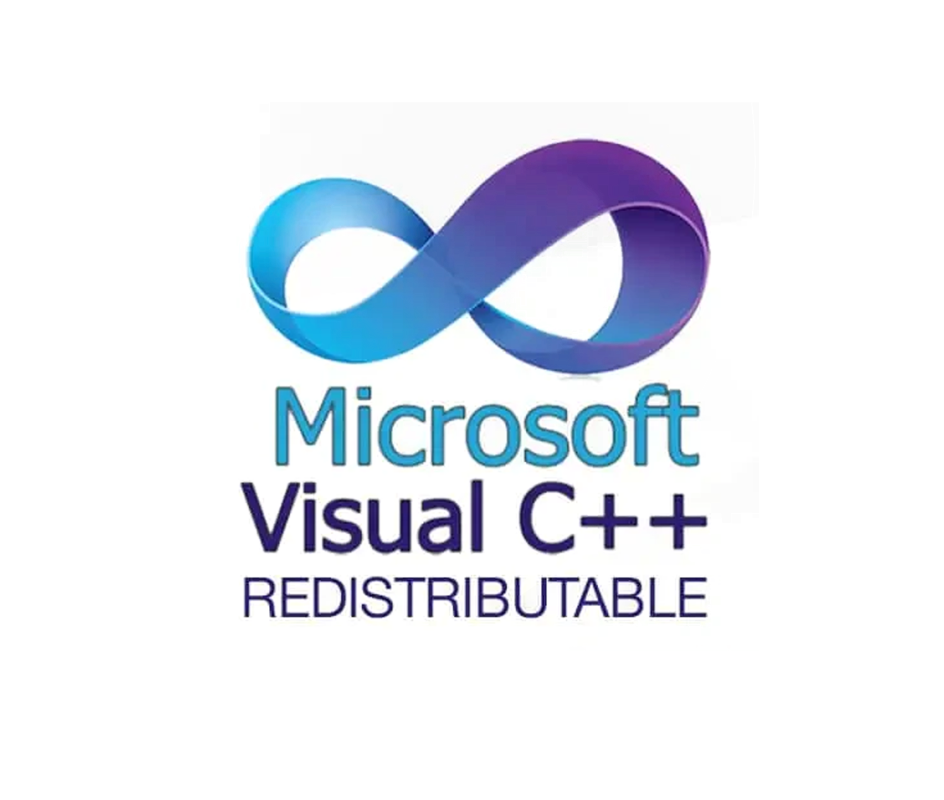Visual C++ Redistributable Runtimes All-in-One is a collection of Microsoft Visual C++ runtime libraries packaged into a single installer. These redistributable packages are necessary for running applications developed using Microsoft Visual C++ and require the presence of corresponding runtime libraries on the target system. Here’s some information about Visual C++ Redistributable Runtimes All-in-One:
1. Purpose: Visual C++ Redistributable Runtimes All-in-One is designed to simplify the installation process of Microsoft Visual C++ runtime libraries on Windows systems. These libraries provide essential components and dependencies for many software applications, particularly those developed using Microsoft Visual C++.
2. Runtime Libraries: The package includes redistributable runtime libraries for different versions of Microsoft Visual C++, including Visual C++ 2005, 2008, 2010, 2012, 2013, 2015, 2017, and 2019. Each version corresponds to a specific set of runtime libraries required by applications compiled with that version of Visual C++.
3. Compatibility: Visual C++ Redistributable Runtimes All-in-One is compatible with various versions of the Windows operating system, including Windows 11, Windows 10, Windows 8/8.1, Windows 7, Windows Vista, and Windows XP. It supports both 32-bit and 64-bit editions of Windows.
4. Consolidated Installer: Instead of downloading and installing each Visual C++ redistributable package individually, users can use the Visual C++ Redistributable Runtimes All-in-One installer to install all required runtime libraries in one go. This simplifies the installation process and ensures that all necessary dependencies are met for running applications.
5. Silent Installation: The installer provides an option for silent installation, allowing system administrators and IT professionals to deploy the Visual C++ runtime libraries across multiple computers in a network environment without user intervention.
6. Uninstallation: In addition to installation, the Visual C++ Redistributable Runtimes All-in-One installer also supports uninstallation of previously installed runtime libraries. This feature can be useful for troubleshooting compatibility issues or removing outdated redistributable packages.
7. Portable Version: Some variants of the Visual C++ Redistributable Runtimes All-in-One package offer a portable version, which can be run directly from a USB flash drive without installation. This allows users to carry and use the installer on multiple computers without leaving any traces behind.
8. Community Support: Visual C++ Redistributable Runtimes All-in-One is supported by an active community of users and developers who provide assistance, updates, and feedback. Users can find resources, tutorials, and troubleshooting guides online to help with installation and usage of the package.
Overall, Visual C++ Redistributable Runtimes All-in-One is a convenient solution for installing and managing Microsoft Visual C++ runtime libraries on Windows systems. By providing a consolidated installer for all required runtime versions, it simplifies the deployment process and ensures compatibility with a wide range of software applications developed using Visual C++.
Top 10 FAQ – Visual C++ Redistributable Runtimes All-in-One
1. What is the Visual C++ Redistributable Runtimes All-in-One?
The Visual C++ Redistributable Runtimes All-in-One is a package that includes all necessary Microsoft Visual C++ runtime libraries from different versions, allowing Windows applications that rely on these runtimes to function properly. It eliminates the need to install multiple individual redistributables separately.
2. Why do I need the Visual C++ Redistributable Runtimes?
Many Windows programs and games require specific Visual C++ runtime libraries to run. If these runtimes are missing or outdated, applications may crash, fail to launch, or display error messages like “MSVCP140.dll missing” or “VCRUNTIME140.dll missing”.
3. What versions are included in the All-in-One package?
The Visual C++ Redistributable Runtimes All-in-One includes multiple versions, typically covering:
- Visual C++ 2005 (x86 & x64)
- Visual C++ 2008 (x86 & x64)
- Visual C++ 2010 (x86 & x64)
- Visual C++ 2012 (x86 & x64)
- Visual C++ 2013 (x86 & x64)
- Visual C++ 2015-2022 (x86 & x64)
This ensures compatibility with a wide range of software.
4. How do I install the Visual C++ Redistributable Runtimes All-in-One?
Simply download the All-in-One package and run the installer. It will detect missing or outdated versions and install them automatically, ensuring that all necessary runtimes are up to date.
5. Can I uninstall older versions after installing the All-in-One package?
No, it is not recommended to uninstall older versions, as different applications may depend on specific versions. The All-in-One package installs side-by-side versions, ensuring compatibility for all programs.
6. Does this package work on both 32-bit and 64-bit systems?
Yes, the Visual C++ Redistributable Runtimes All-in-One includes both x86 (32-bit) and x64 (64-bit) versions. The installer will automatically install the correct files based on your system architecture.
7. Will this package work on Windows 10 and Windows 11?
Yes, the Visual C++ Redistributable Runtimes All-in-One is fully compatible with Windows 7, Windows 8.1, Windows 10, and Windows 11. It supports both home and professional editions.
8. How do I check if I already have the Visual C++ Redistributables installed?
You can check installed redistributables by:
- Opening Control Panel > Programs & Features.
- Looking for entries starting with “Microsoft Visual C++ Redistributable” followed by a year (e.g., 2015-2022).
9. What should I do if I encounter installation errors?
If you experience errors, try the following:
- Ensure Windows is up to date (run Windows Update).
- Run the installer as Administrator (right-click the file > Run as Administrator).
- Uninstall corrupt redistributables from Control Panel and reinstall the All-in-One package.
10. Is the Visual C++ Redistributable Runtimes All-in-One package free?
Yes, all Microsoft Visual C++ Redistributables are free to download and install. The All-in-One package simply consolidates them for convenience, making installation easier and ensuring compatibility across multiple applications.