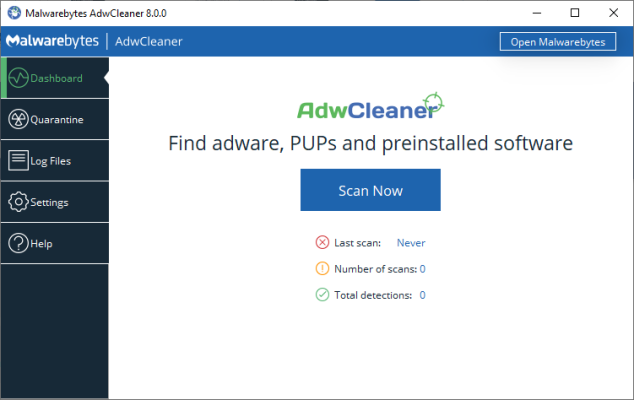The Windows Malicious Software Removal Tool (MSRT) is a free security utility developed by Microsoft to help keep Windows computers free from prevalent malware. It identifies and removes specific, widespread malicious software and reverses the changes made by these threats. MSRT is generally released monthly as part of Windows Update or as a standalone tool available for download.
Key Features:
- Malware Detection and Removal: MSRT targets and eliminates specific prevalent malware families, helping to maintain system security.
- Automatic Updates: When automatic updates are enabled, MSRT is regularly updated and runs in the background, ensuring your system is protected against the latest threats.
- Standalone Availability: For users who prefer manual control, MSRT can be downloaded and run on demand as a standalone tool.
Usage Recommendations:
- Automatic Updates: If you have automatic updates for Windows turned off, it’s advisable to enable them to receive MSRT updates automatically.
- Suspected Infections: If you suspect an infection from prevalent malware families, running MSRT can help detect and remove these threats.
- Complementary Tool: MSRT is designed to complement your existing antimalware product and does not replace full-fledged antimalware solutions such as Windows Defender Antivirus.
Release Schedule:
Microsoft generally delivers MSRT with Windows Update on the second Tuesday of each month. The standalone version is made available at the same time.
Removal Results and Log File:
After MSRT scans the computer and removes threats, it displays a report listing the identified threats. It also generates a log file located at %windir%\debug\mrt.log.
For comprehensive malware detection and removal, consider using the Microsoft Safety Scanner, which provides a more extensive scan and is updated more frequently.

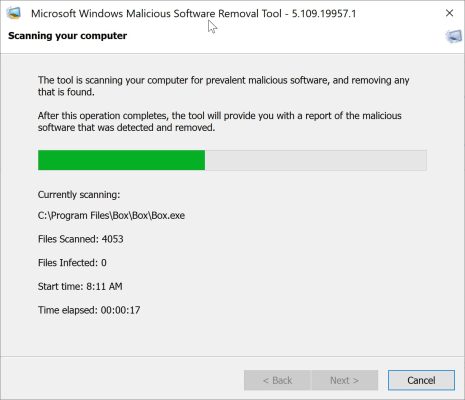
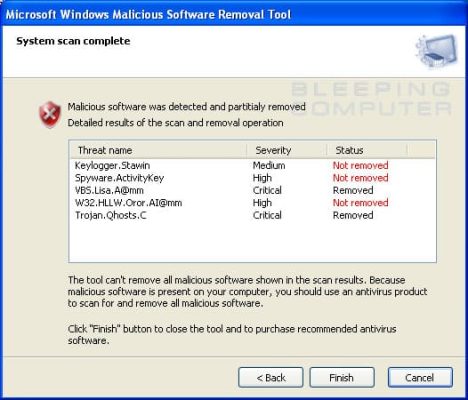
For advanced information and detailed guidance, refer to KB890830 on the Microsoft Support website.