MDOFPC Pittsburgh Business Data Backup & Recovery
Data backup and recovery is the process of creating and storing copies of data so that it can be restored in the event of a data loss event. Data loss events can be caused by a variety of factors, such as hardware failure, software corruption, human error, and natural disasters.
There are two main types of data backup:
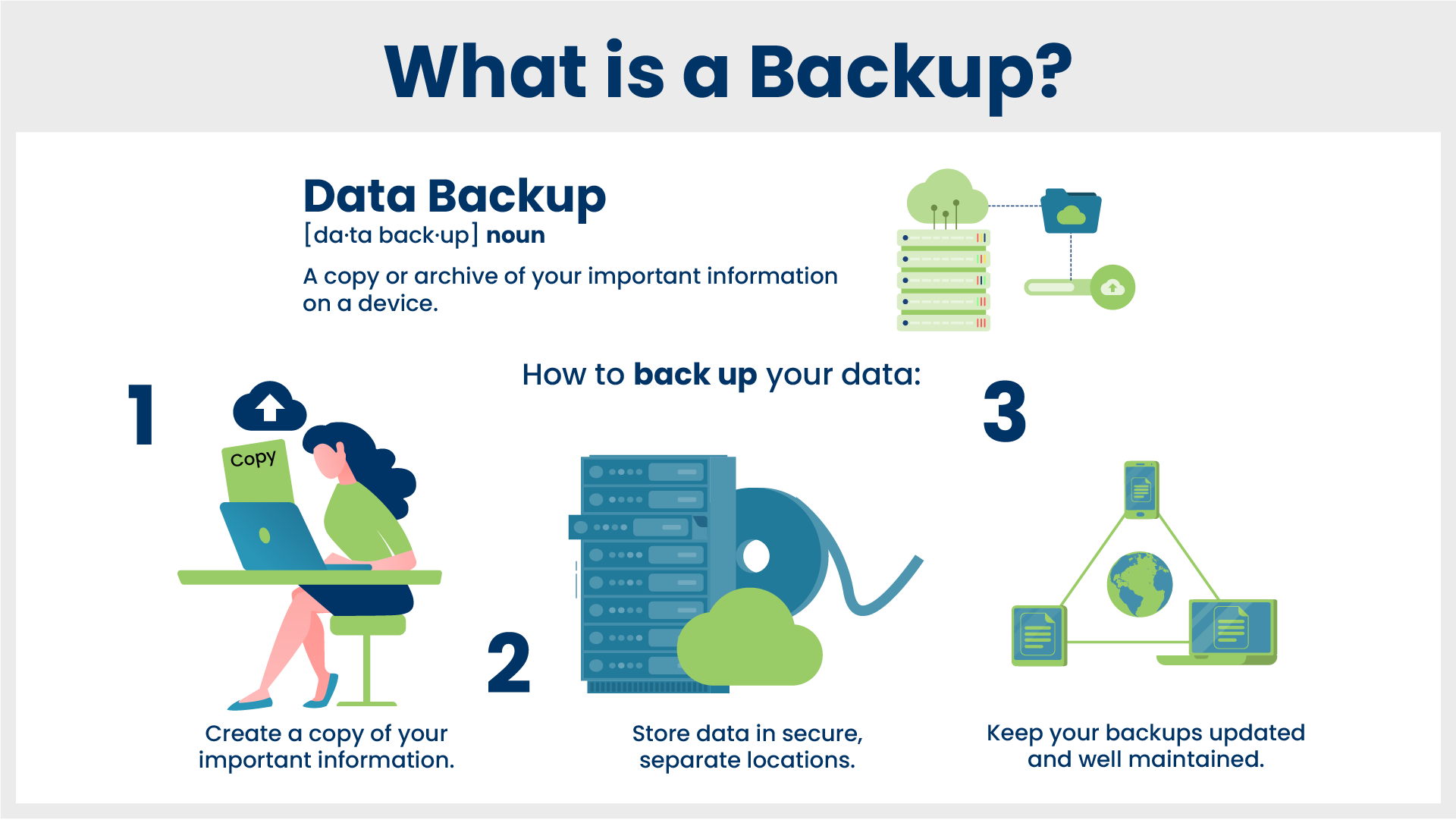
- Full backup: This creates a copy of all of the data on the computer or server.
- Incremental backup: This creates a copy of the data that has changed since the last full backup.
- File-level recovery: This restores individual files or folders from a backup.
- System recovery: This restores an entire computer or server from a backup.
- The amount of data that you need to backup: The more data you have, the more storage space you will need for your backups.
- The frequency of your backups: You should back up your data regularly, such as daily, weekly, or monthly.
- The type of data that you need to backup: Some data, such as financial data, is more important than other data. You may want to prioritize the backup of this data.
- The cost of the backup solution: Backup solutions can range in price from free to hundreds of dollars per month.
- The level of support that you need: Some backup solutions offer 24/7 support, while others only offer support during business hours.
- The features and functionality of the solution: Make sure that the solution has the features that you need, such as the ability to backup files, folders, and entire systems.
- The ease of use of the solution: The solution should be easy to use, even for non-technical users.
- The security of the solution: The solution should be secure and protect your data from unauthorized access.
- The reliability of the solution: The solution should be reliable and not have any downtime.
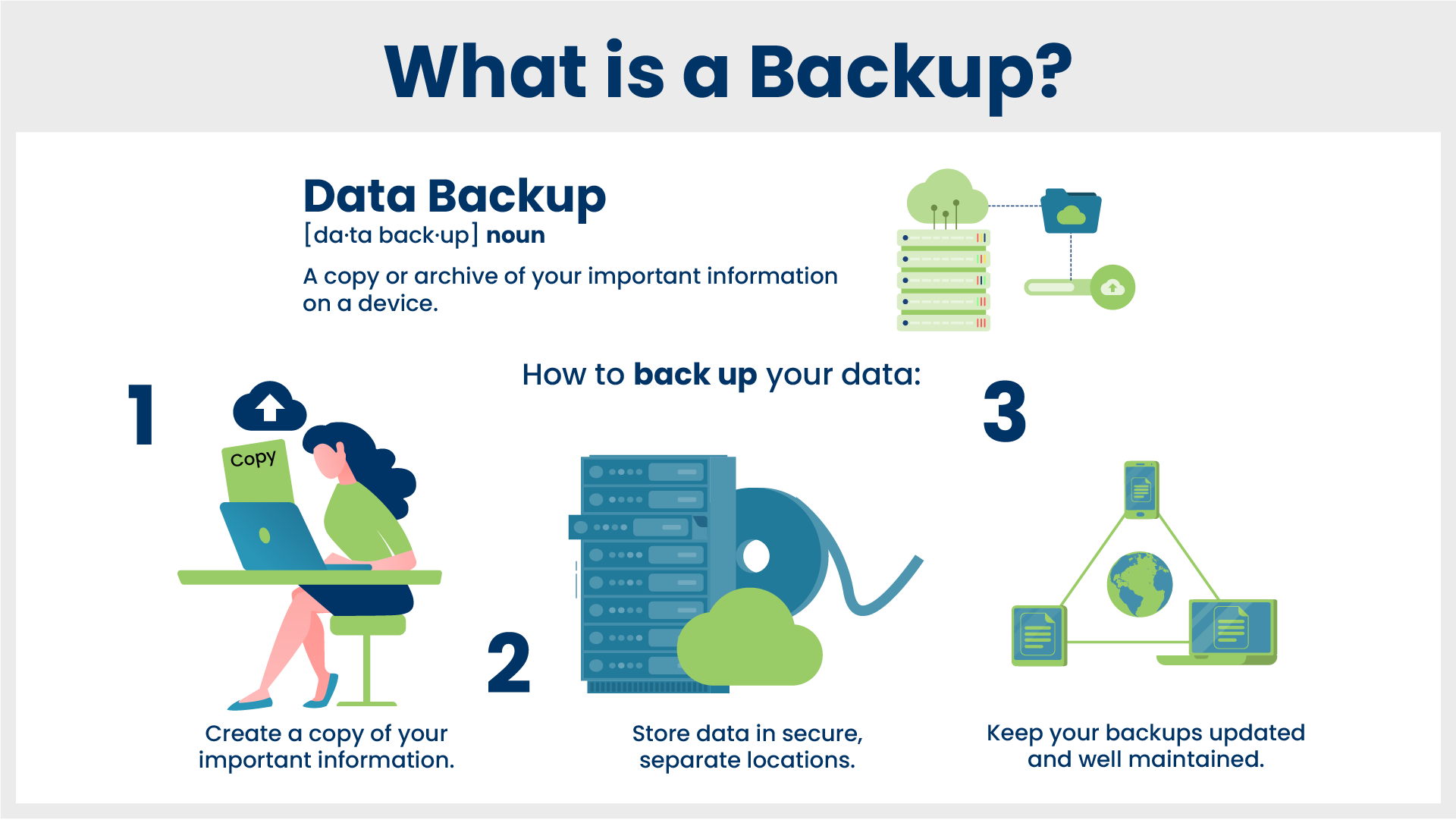
Business data backup and recovery are crucial components of maintaining data integrity, protecting against data loss, and ensuring continuity in the event of unexpected incidents. Here’s a comprehensive guide on business data backup and recovery strategies:
1. Data Assessment and Classification:
- Identify critical data that is essential for business operations.
- Classify data based on its importance and sensitivity to determine the appropriate level of protection.
- Regular Backups: Schedule regular automated backups of critical data. Frequency can vary based on the data’s rate of change.
- Full, Incremental, and Differential Backups: Consider a combination of these backup types to optimize storage and recovery speed.
- Offsite Backups: Store backups in an offsite location to protect against physical disasters like fire or theft.
- On-Premises Backup: Use local servers or storage devices for backups within your business premises.
- Cloud Backup: Utilize cloud storage services for offsite backups, offering scalability and easy remote access.
- Hybrid Backup: Combine on-premises and cloud backup for added redundancy and flexibility.
- Encrypt Backup Data: Ensure that backup data is encrypted to prevent unauthorized access.
- Secure Access: Implement strong access controls and authentication mechanisms for backup storage.
- Develop a comprehensive disaster recovery plan that outlines procedures for restoring data and systems after a major incident.
- Conduct regular drills to test the effectiveness of your disaster recovery plan.
- Regularly test the restoration process by recovering a subset of data or systems to verify the integrity of backups.
- Ensure that backups are usable and functional in case of real-world recovery needs.
- Define data retention periods based on legal requirements and business needs.
- Regularly review and update data retention policies.
- Choose backup solutions that can scale as your business grows and data volumes increase.
- Automate backup schedules to ensure consistency and avoid human error.
- Implement versioning in backups to allow for recovery to specific points in time.
- Train employees on data backup and recovery procedures so they know how to initiate or assist in the process.
- If using backup solutions from vendors, ensure they offer reliable customer support in case of issues.
- Implement monitoring systems to alert you of backup failures or anomalies.
- Set up notifications for critical events so you can address them promptly.
- Regularly review and update your backup and recovery strategy to account for changes in technology, data volume, and business requirements.
- Ensure that your backup and recovery strategy complies with industry regulations and data protection laws.
- Document backup and recovery procedures in detail. This documentation is crucial during stressful recovery situations.
- Understanding Data Recovery and Its Importance:
- Data recovery is the process of retrieving lost or deleted data from devices like phones, laptops, and other electronic devices. It is crucial for retrieving important data that may be accidentally deleted or inaccessible due to device failure.
- Data recovery services are essential for small businesses due to risks like hardware failure, natural disasters, and human errors that can lead to data loss. These services can retrieve lost data and save significant time and resources for businesses.
- Purpose and Necessity of Data Recovery Services:
- The main purpose of data recovery services is to save time by eliminating the need to recreate lost data and to verify data that no longer exists. Common types of data recovered include pictures, documents, and Excel spreadsheets.
- While it’s not mandatory for businesses to back up data, it is highly recommended. A complete backup plan, including on-site and off-site recovery options, is crucial for protecting data and ensuring business continuity in case of unforeseen data loss.
- Risks of Not Backing Up Data and Causes of Data Loss:
- The most significant risk of not having a backup plan is the total loss of data, which can be devastating for a business, leading to decreased productivity, loss of customer trust, and financial losses.
- Common causes of data loss include improper maintenance of equipment, hardware failures, natural disasters, and physical conditions like fire and water damage.
- Cost and Timeframe for Data Recovery:
- Data recovery can be expensive, with costs varying based on the type and amount of data and the cause of the data loss. The value of the lost data often justifies the cost of recovery. Using data recovery services can prevent significant operational and fulfillment delays for a business.
- The cost of recovering data is typically charged per gigabyte, and the price can vary depending on the amount of data that needs to be recovered. Even for small amounts of data, the entire hard drive may need to be recovered, affecting the cost.
- The time required for data recovery varies depending on factors like the type of data and the extent of device damage. It can range from a few hours to weeks or months in severe cases. Acting quickly in the event of suspected data loss is crucial to minimize the risk of permanent data loss.
- Additional Considerations in Data Recovery:
- Remote data recovery is not possible for diagnosing failing hard drives, and professional assessment is required to accurately quote services.
- It’s risky to attempt data recovery independently, as it can lead to permanent data loss. Data recovery requires specialized software, tools, and cleanroom equipment.


