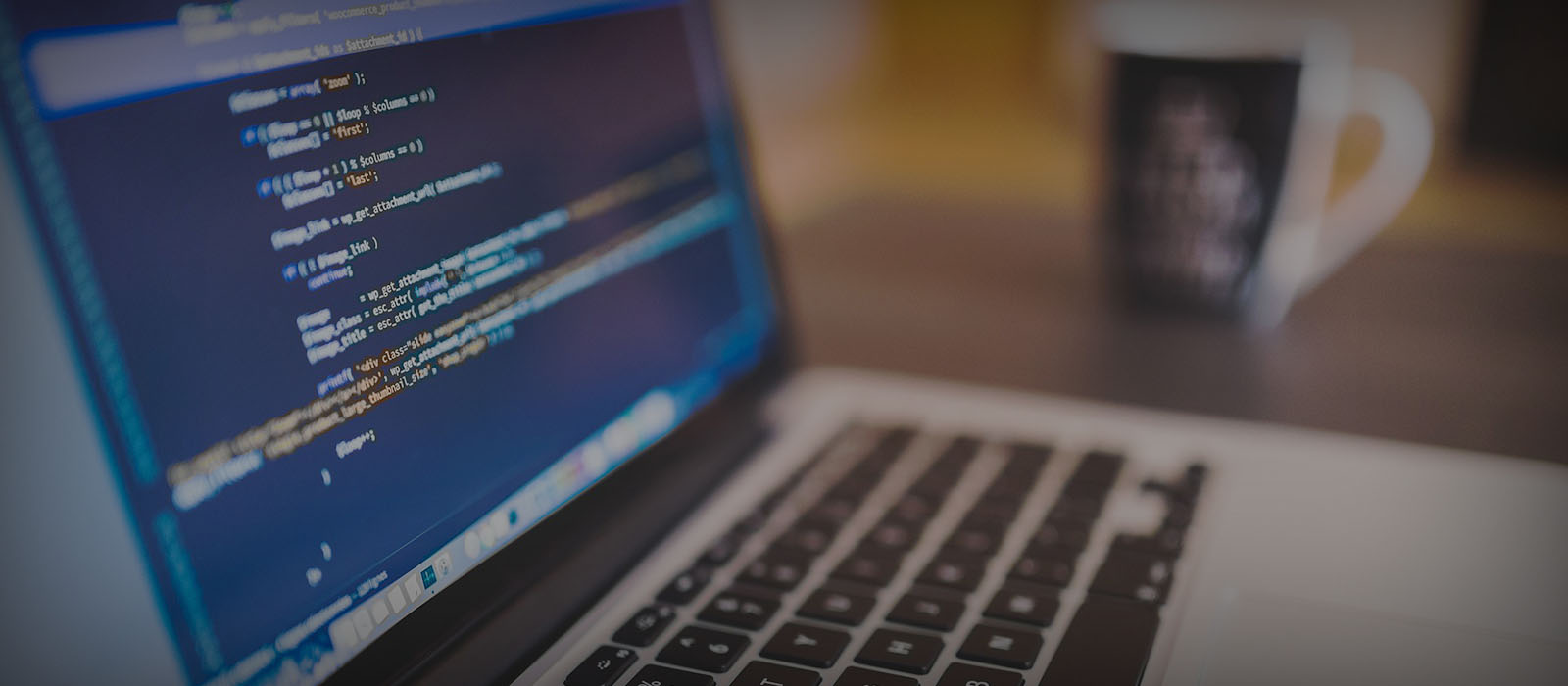Our experienced staff can repair business computer towers and desktops both remotely and onsite.
Onsite Desktop & Tower Computer Repair Services
- Our most popular onsite business computer repair service is virus & spyware removal this can be when your computer is giving a variety of unusual messages, running slow or even blue screen errors in some rare instances can prevent the computer from booting into windows altogether or missing programs and shortcuts.
- The next most popular onsite business computer repair service is power supply failure, we try to diagnose this over the phone so we arrive with the appropriate equipment. We always come with a power supply tester and try to come with the most common power supplies.
- Another common onsite business computer repair service is file system errors and hard drives failing from bad sectors and delays. We can fix file system errors easily but a dying hard drive is best handled back in the shop with more advanced equipment.
- For our small business clients that use specialty software we can clone hard drives, upgrade windows and do some tricks of the trade to avoid having to reload a computer in more extreme circumstances. We keep a variety of parts and replacement machines on hand so we can offer quick resolutions as well as loaners if needed.
- Some of our customers rely heavily on their computers to make a living, when this is the case we can bring a variety of parts to get the machine backup and running or a replacement machine to transfer data to so they experience limited downtime while their machine is repaired if they choose.
Onsite Computer Repair Services
- This service is provided to clients within a 20 mile radius of 15108
- We do take on some jobs outside of our 20 mile radius but normally gas surcharge fees apply
- Our hourly rate is $100 prorated in 15 minute increments upon work starting and completion with a 1 hour minimum.
- Rush same day services are available, contact us for availability
- Payment upon services rendered is preferred but for established clients 30 days is expected
- Our hours are Monday to Friday 8 am to 5 pm; we try not to book after 4 pm
- We specialize in high powered wireless, advanced networking, specialty software, virus removal, data migration, and server migrations
- We are experts in virus & spyware removal as well as troubleshooting blue screens or hardware failures
- Same day service is not a problem as we realize downtime for most businesses results in loss of revenue
- No job is too large as we have contractors that we can call upon that work with us on larger more complex jobs
Examples of Jobs Completed
- Virus & spyware removal along with windows optimization typically a two hour job, in some more severe cases, 3 hour job
- High powered wireless configurations; this can be a high powered router or booster and or amplified antennas or receivers, 2 hour job
- Printer or scanner installation, wired or wireless, 1 hour job
- New computer setup & configuration, 1 hour job
- Data transfer from other computers, 1-2 hour job
- General windows optimization to improve performance, 1-2 hour job
- Network various computers to share printers or data, 1-2 hour job
Examples of Jobs Completed
- Setup new workstations, add to network, configure outlook, transfer data typically, 1 hour job per
- Create new network, share printers and devices and configure server, 2 hour job
- Migrate from old server to new; this is a job that can vary greatly, 1 to 5 hour job
- Secure powerful wireless networking, 2 hour job
- Troubleshoot blue screens and other software issues, 2 hour job
- Diagnose hardware issues and errors then provide recommended repair, 1 hour job
- Upgrade from windows XP to 7, 7 to 8, and any to 10, this requires a double upgrade, 3-4 hour job
- Upgrade from windows 7 to Windows 10, 2 hour job
- Resolve printer errors or issues, 1 hour job
- On larger jobs we recommend a consultation and upon agreement, a contract or agreement may be needed
Frequently Asked Questions (FAQs) about computer repair for small businesses can provide guidance on common issues and solutions. Here are 20 common small business computer repair FAQs:
General Computer Issues:
-
Why is my computer running so slowly?
- Slow performance can result from various factors, including insufficient RAM, too many background processes, or malware. A thorough diagnosis is needed.
-
How can I troubleshoot computer startup problems?
- Start in Safe Mode, check for hardware issues, and use diagnostic tools to identify and fix startup problems.
-
What should I do if my computer freezes or crashes frequently?
- Check for software conflicts, update drivers, and monitor system temperatures. It may be necessary to perform a hardware diagnostic test.
Software and Operating System Problems:
-
How do I deal with software crashes and errors?
- Reinstall or update the problematic software, check for conflicts, and scan for malware.
-
What should I do if my computer is infected with malware or viruses?
- Isolate the infected machine, run antivirus and anti-malware scans, and remove any threats. Educate employees on safe browsing practices.
-
How can I recover lost or deleted files?
- Use file recovery software or consult a professional data recovery service if necessary. Regular backups can prevent data loss.
-
My computer won’t connect to the internet. How can I troubleshoot this issue?
- Check network cables and Wi-Fi connections, restart the router and modem, and update network drivers.
-
How can I resolve software update issues?
- Ensure automatic updates are enabled, troubleshoot update errors, and install updates manually if needed.
Hardware Problems:
-
My computer won’t turn on. What should I do?
- Check the power source, connections, and hardware components (e.g., power supply, motherboard). Seek professional help if necessary.
-
How can I diagnose and fix overheating issues?
- Clean the computer’s internal components, replace thermal paste if needed, and ensure proper ventilation.
-
What should I do if my computer’s hardware components (e.g., RAM, hard drive) fail?
- Replace the faulty hardware component or seek professional assistance for repairs.
-
My computer is making strange noises. What does it mean?
- Noises like clicking or grinding can indicate hard drive problems, while loud fans may suggest overheating or a malfunctioning component.
Data Backup and Recovery:
- How can I create a reliable data backup system for my business?
- Implement automated backup solutions, consider cloud backup services, and regularly test your backups for data recovery.
Security and Data Protection:
-
How can I protect my small business computers from ransomware and data breaches?
- Train employees on cybersecurity best practices, use strong security software, and keep systems updated to minimize vulnerabilities.
-
What should I do if my business experiences a data breach?
- Isolate affected systems, investigate the breach, notify affected parties, and take steps to prevent future breaches.
Upgrades and Maintenance:
-
When should I consider upgrading my computer systems?
- Consider upgrades when computers become slow, outdated, or no longer meet your business needs.
-
How can I extend the lifespan of my computers and IT equipment?
- Regularly clean and maintain hardware, update software and drivers, and avoid overloading systems with unnecessary software.
Professional Help:
-
Should I hire an IT professional or use a computer repair service?
- It depends on the complexity of the issue. For critical business systems, it’s often best to consult with IT professionals.
-
How can I find a reputable computer repair service for my business?
- Research local providers, check reviews, and ask for referrals from other small business owners.
-
How can I prevent future computer problems for my small business?
- Invest in proactive maintenance, keep systems up-to-date, and educate employees on best practices to avoid common issues.
These FAQs can help small business owners and IT professionals address and troubleshoot various computer-related issues and make informed decisions when it comes to computer repair and maintenance.