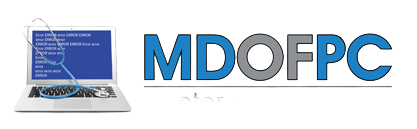including the current and target versions of Windows, the number of licenses needed, the type of license (e.g., standard, enterprise), and whether any hardware upgrades are required to support the new OS. Here’s a general breakdown:
1. Windows License Cost:
- Home to Pro Upgrade: If you’re upgrading from Windows Home to Pro edition, you might expect to pay around $99 to $139 per license.
- Older Version to Latest Version: If you’re upgrading from an older version of Windows to the latest, the cost could range from $139 to $200+ per license for the standard edition, depending on the version.
2. Volume Licensing:
- For Businesses: Microsoft offers volume licensing for businesses, which may provide discounts if you need multiple licenses. The exact cost will depend on the number of licenses and the specific agreement with Microsoft or a reseller.
3. Hardware Upgrades:
- System Requirements: The new Windows version may have different system requirements. If your existing hardware doesn’t meet these, you may need to upgrade components like RAM, CPU, or storage, which would add to the cost.
- Estimate: Hardware upgrades could range from $50 to $500+ per machine, depending on the components needed.
4. Professional Installation and Configuration:
- IT Service Provider: If you need professional assistance for the upgrade, especially if you have multiple computers in a business setting, this will add to the cost.
- Estimate: Professional services might range from $50 to $150+ per computer, depending on the complexity of the upgrade and the provider’s rates.
5. Software Compatibility:
- Business Software: Ensure that your existing business applications are compatible with the new Windows version, or you may need to invest in updates or new software.
6. Data Migration and Backup:
- Potential Costs: If data migration and backup are needed, there might be additional costs, either for software tools or professional services.
Total Estimate:
- The total cost could range widely from $100 to $1000+ per computer, depending on the factors mentioned above.
It’s advisable to consult with your IT department or a professional IT service provider who specializes in business systems. They can assess your specific needs, consider any compliance requirements, and provide a detailed quote. Remember, investing in a proper upgrade plan will not only ensure compatibility and performance but also maintain security and support, essential for business operations.