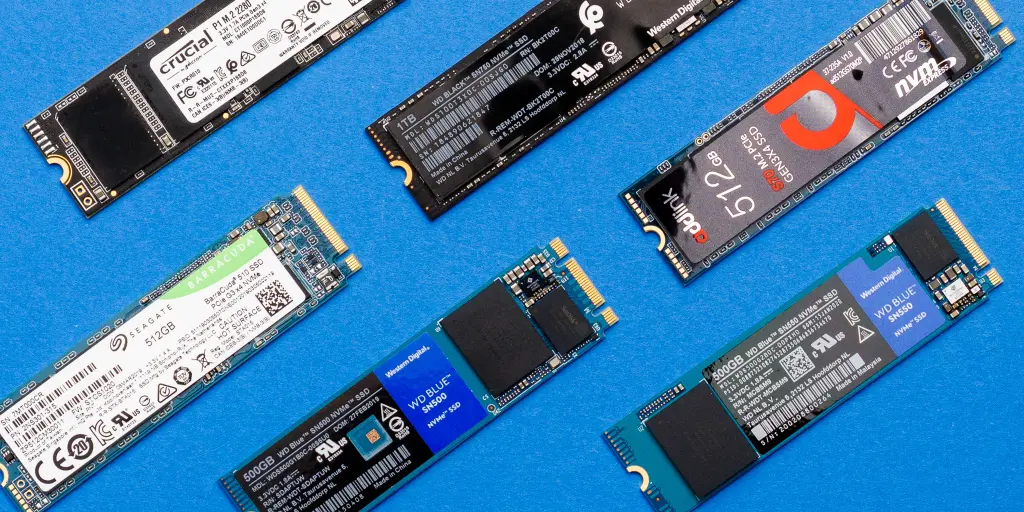There are two main types of business computer SSD drives: SATA and NVMe.
- SATA SSDs: SATA SSDs are the most common type of SSD. They use the same SATA interface as traditional hard drives, so they are compatible with most computers. SATA SSDs are relatively affordable, but they are not as fast as NVMe SSDs. lenovopress.lenovo.com SATA SSD
- NVMe SSDs: NVMe SSDs are newer and faster than SATA SSDs. They use the NVMe (Non-Volatile Memory Express) interface, which is designed specifically for SSDs. NVMe SSDs are more expensive than SATA SSDs, but they can offer significant performance improvements. www.amazon.comNVMe SSD
Here is a table that summarizes the key differences between SATA and NVMe SSDs:
| Feature | SATA SSD | NVMe SSD |
|---|---|---|
| Interface | SATA | NVMe |
| Speed | Up to 600MB/s | Up to 7GB/s |
| Price | More affordable | More expensive |
| Compatibility | Compatible with most business computers | Not compatible with all business computers |
The best type of SSD for you will depend on your needs and budget. If you are looking for the fastest possible performance, then an NVMe SSD is the way to go. However, if you are on a budget, then a SATA SSD will still offer a significant performance improvement over a traditional hard drive.
Here are some additional things to consider when choosing an SSD:
- Capacity: SSDs come in a variety of capacities, from 128GB to 4TB or more. The capacity you need will depend on how much data you need to store.
- Form factor: SSDs come in a variety of form factors, including 2.5-inch, M.2, and PCIe. The form factor you need will depend on the available space in your computer.
- Features: Some SSDs come with additional features, such as encryption and power loss protection. These features can be helpful if you need to protect your data or if you are concerned about data loss.
1. SATA SSDs (Serial ATA)
- Form Factor: Typically 2.5-inch
- Interface: SATA interface, up to 6 Gb/s
- Usage: Common in consumer laptops and desktops
- Performance: Generally slower than other SSD types but still much faster than traditional HDDs
- 2. NVMe SSDs (Non-Volatile Memory Express)
- Form Factor: Typically M.2 or PCIe card
- Interface: PCIe lanes, offering higher speeds (up to 32 Gb/s for some models)
- Usage: High-performance computing, gaming, professional workstations
- Performance: Significantly faster than SATA-based SSDs